ITS is completing updates to the Duo interface on some UNC-Chapel Hill systems. Duo is one of the 2-Step Verification tools the University uses to protect sensitive systems and data.
In advance of a deadline from Duo, ITS is updating remaining systems at UNC that use the traditional Duo prompt experience. In this phase, some parts of ConnectCarolina and Virtual Private Network will be migrated to the Duo Universal Prompt or an alternate solution.
These changes move Carolina toward a more modern authentication experience. Because you already use Duo when you log into many UNC systems, the overall experience should feel familiar.

Services changing
Over the next few weeks, ITS will implement updates to the following services:
- ConnectCarolina (Human Resources and Student Administration), March 25
- Virtual Private Network (VPN), April 10
ITS completed updates to Duo device registration on February 27 and management and to Self Service (selfservice.unc.edu) on February 29.
For more details about each change, visit the Duo Universal Prompt project website.
ConnectCarolina (Human Resources and Student Administration)
Beginning March 25, some users may notice a change in the Duo interface inside ConnectCarolina. The look and feel of how you sign into ConnectCarolina itself will not change.
ConnectCarolina uses Duo to protect sensitive information and sets stricter user identification requirements depending on your role at the University or the information you are trying to access.
When accessing direct deposit, W2s or paying a bill, users who have not already verified their identity with Duo when logging into ConnectCarolina will see a different Duo interface. Instead of verifying with Duo in an embedded window, or iframe, within ConnectCarolina, users will verify with Duo on a webpage with a duosecurity.com URL.
An iframe is an HTML element that displays a webpage inside another webpage. Iframes load slowly, introduce security risks and often present challenges to users who use screen readers.
Virtual Private Network
On April 10, the interface and login process for VPN will change to Single Sign-On (SSO) with Duo Universal Prompt. You use SSO — and your Onyen and password — to log into many campus systems, including ConnectCarolina and the Time Information Management (TIM) system. Duo Universal Prompt is already in use on many UNC systems.
When using VPN with SSO and Duo Universal Prompt, you will no longer have to type a Duo command like “push” or “SMS.” Instead, Duo will default to your last-used verification method or you can choose from any of your configured options.
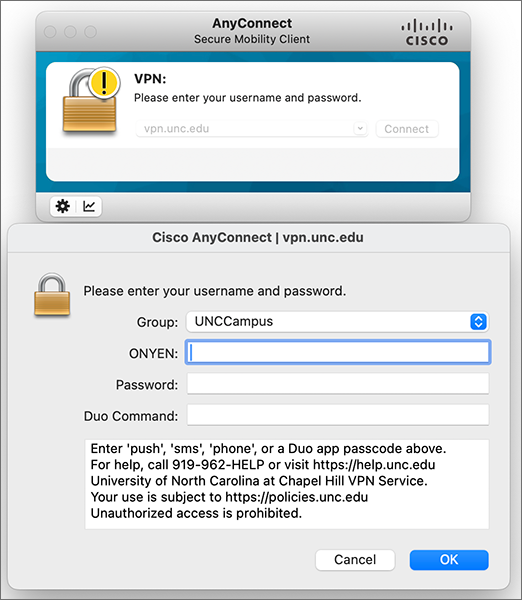
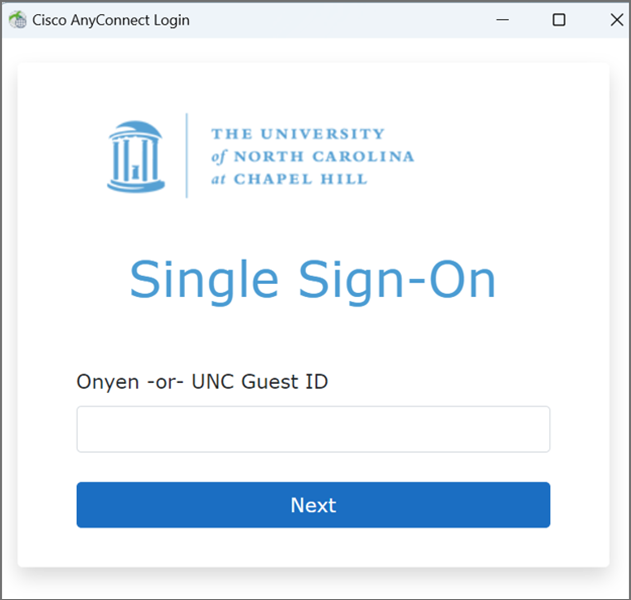
A VPN provides an encrypted connection, or secure tunnel, from off campus to the UNC-Chapel Hill internal network. VPN allows you to access campus applications and work securely, just as if you were physically on campus. Some campus systems require you connect to VPN if you’re trying to access them from off campus.
More information
If you have questions about an IT service or Duo, contact the Service Desk or search for answers in the Help Portal. ITS is updating user documentation in the Help Portal before updating the Duo interface on each service.
For more details and timelines, visit the project website.
