Getting Started Guide: Employees
Onyen and email
One of the first things you’ll need to do as a new employee is to create or reactivate your Onyen. Your Onyen, or the Only Name You’ll Ever Need, will be your your primary username and default email address while at Carolina. You’ll need your PID (personal identification number), provided by Human Resources, to create your Onyen and password.
After you have created your Onyen, you can sign up for email. After you’ve activated your email, you can visit Heelmail, another name for Outlook Online, or download and configure Microsoft 365 apps.
Secure your account
Carolina Key
Protect your account with Carolina Key. Carolina Key replaces your password and Duo with device-based authentication like facial recognition, PIN or fingerprint scanning and works on web-based systems and services protected Single Sign-On, such as Canvas and ConnectCarolina. Carolina Key is easier for you, but harder for hackers. Register your devices at Carolina Key.
2-Step Verification
At UNC-Chapel Hill, there are 2 ways to 2-Step. We know that having more than one way to verify your identity might seem confusing at first, but these two industry-standard tools are the most effective ways to protect your accounts. Visit 2-Step Verification to set up both services.
Forgot your Onyen password? Duo authentication enables 24/7 self-service reset without calling the ITS Service Desk.
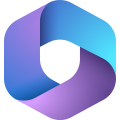 Microsoft 365 (previously known as Office 365) has 2-Step Verification built-in to protect Heelmail and Microsoft apps.
Microsoft 365 (previously known as Office 365) has 2-Step Verification built-in to protect Heelmail and Microsoft apps.
 For all other 2-Step uses on campus, including Canvas and online W-2s, we use Duo Security.
For all other 2-Step uses on campus, including Canvas and online W-2s, we use Duo Security.
Get connected!
Wi-Fi
Eduroam is UNC’s main Wi-Fi network. Connecting to eduroam is a breeze, and it makes getting Wi-Fi at more than 500 other campuses worldwide a cinch. Bonus: set your phone up for eduroam and save on data charges.
Canvas
If you’re teaching, or taking, a course, you’ll use Carolina’s learning management system, Canvas.
Zoom
Zoom is one of the primary meeting tools on campus. Use Single Sign-On to sign into your UNC Zoom account before joining your Zoom meetings.
Panopto
Panopto is the University’s video-hosting platform. It’s used heavily by instructors and students, but it’s also the automatic backup location for Zoom recordings for all employees. Sign into UNC Panopto to create your account and see everything Panopto can do.
VPN
Some campus applications require using the campus virtual private network (VPN) if you’re off-campus (e.g., Remote Desktop, network shared drives, Virtual Computing Lab, some parts of ConnectCarolina). Visit the Help Portal for instructions on how to download and install the VPN.
Phone and voicemail
Add some extra convenience to your office phone and voicemail. Softphone lets you use your smartphone and/or your computer to place and receive calls.
You can also request to enable voicemail-to-email, which delivers your voicemail as a .wav file to your email inbox. Users who handle sensitive information are not eligible for voicemail-to-email. Request the service through the Help Portal.
Find your way
Carolina is a big place but here are some tools to make it feel a little smaller. Interactive maps help you find buildings, parking and construction and the directory can help you find people. The CarolinaGO app, available in the App Store and on Google Play, is generally for students, but has both of these tools for on-the-go use.
Digital One Card
Your One Card is a multipurpose identification card at UNC. You’ll use it as your library card, building access and for access to events. You can now choose between a physical card and a digital one — learn more from the UNC One Card Office.
Productivity
Time information management (TIM) system
TIM is UNC-Chapel Hill’s official time-capturing system. The TIM system tracks SHRA employee hours for accurate calculation of payment and tracks leave for accurate reporting records for SHRA and Permanent EHRA employees. Visit TIM resources for training, frequently asked questions and assistance.
Powered by Outlook, most official University services will default to your UNC email, so check it often. Your email address defaults to onyen@email.unc.edu, but you can request an alias at Self Service. You can use Heelmail in your browser or download Outlook to your computer or mobile device.
Storage and backups
OneDrive is available to all Tar Heels. It’s a great spot to store and share your files and you can also enable automatic backups of your hard drive. Visit OneDrive to access.
Microsoft 365 and Copilot with Data Protection
The new name for Office 365, Microsoft 365 is so much more than just Word and Excel. Sign in to use online apps or click the “install” button to use the desktop versions. You can also install Microsoft 365 apps on your mobile device.
Microsoft 365 includes Copilot with Data Protection, an enterprise generative AI chatbot and assistant. Copilot with Data Protection is a more secure alternative to consumer-oriented generative AI services like ChatGPT. To get started, first access Copilot, then sign in to your UNC account by using onyen@ad.unc.edu.
Be accessible
UNC-Chapel Hill is committed to making all its digital content accessible. If you create digital content, like websites, emails, social media or courses, you’ll need to know how to make sure your content is accessible for all Tar Heels. Visit the Digital Accessibility Office for tips, tools and training opportunities.
Top 4 IT help articles
Tar Heel tech perks
Adobe Creative Cloud
Adobe Creative Cloud is available to students and instructional staff at no cost and to non-instructional staff for a small fee to departments. Visit the UNC Adobe page to request a license. From Photoshop to Illustrator to Lightroom, Adobe CC has a creativity app for every taste.
LinkedIn Learning
LinkedIn Learning is available to all employees (and students) for free from ITS. Need to learn Excel? Maybe how to edit a video? Or, just some tips for public speaking? LinkedIn Learning has online classes for any skill you want to pick up or refine.
Carolina Talent
Carolina Talent is UNC’s integrated talent management system. Whether you’re tracking your (or your employee’s) performance or finding learning and training opportunities, you’ll use in Carolina Talent. And as a bonus, if you use LinkedIn Learning through Carolina Talent, your courses will be tracked on your UNC training transcript!
WordPress websites
Create a website in under a minute. Need a website for class, a conference or committee? Tarheels.live makes it easy to create a WordPress website.
LastPass
Making long and strong passwords, or better yet, passphrases, is a key part of keeping your accounts safe. To help you generate and store passwords securely, ITS provides free access to LastPass Premium. Read more about LastPass at UNC or sign up for a new account.
UNC links
There are a lot of link shorteners in the world, but only one is Carolina blue! Use the UNC link shortener to make custom or random go.unc.edu URLs with analytics and QR codes too.
ConnectCarolina
ConnectCarolina is home to many essential employee services, including paycheck and tax information, enrolling in direct deposit, accessing your benefits and personal information.
Some users may need to use Duo 2-Step Verification to log into ConnectCarolina and/or the University VPN while accessing off-campus.
Stay safe and secure
Safe Computing
While the Information Security Office is responsible for coordinating and ensuring information security across the University, you play an important role in keeping the University, and its data, safe. Keep up with security tips and the latest threats at Safe Computing at UNC.
Policies to read
Take a few minutes to read all of our IT policies, with Acceptable Use and Copyright Information at the top of your must-read list.
Emergency alerts
Alert Carolina is our emergency alert system — from timely and weather warnings to serious campus situations. Visit ConnectCarolina to make sure your info is up-to-date.
Phishing and email security
Don’t get snagged by a phishing email! Phishers target the University daily, trying to lure you into sharing passwords and other valuable data. When in doubt, use live chat in the Help Portal or call 919-962-HELP (4357) or for assistance. If you think it’s phishing, use the “report phishing” button in your email; this alerts Microsoft to review and potentially remove the message from other inboxes.
Need help?
We offer four great ways to get help with any and all of your tech issues:
