ITS is updating the Duo interface on some UNC-Chapel Hill systems. Duo is one of the 2-Step Verification tools that the University uses to protect sensitive systems and data. After you log in with your Onyen and password, Duo prompts you to prove your identity with a second method like approving a push notification or entering a passcode.
This phase completes customer-facing changes in advance of a deadline from Duo and moves toward a more modern Duo authentication experience. Because you already use Duo when you log into many UNC systems, the overall experience should feel familiar.

Services changing
Over the next few months, ITS will implement updates to the following services. ITS will share details for each service as they become available.
- Duo registration and device management, February 27
- Self Service (selfservice.unc.edu), February 29
- ConnectCarolina (Human Resources and Student Administration), Spring 2024
- Virtual Private Network (VPN), Spring 2024
- Citrix, Spring 2024
For details and specific dates for each change, visit the Duo Universal Prompt project website.
Duo registration and device management
On February 27, ITS will change the interface for Duo registration and device management and how new Tar Heels are onboarded onto Duo.
When you need to register new or manage existing devices in Duo, you will see a different interface. Currently, both the Duo prompt and Duo registration and device management interfaces are shown as an embedded window, or iframe, on a UNC webpage.
Starting February 27, you will instead be directed to verify your identity and manage your devices on a webpage with a duosecurity.com URL. After initial registration, most Tar Heels use device management infrequently, like after purchasing a new smartphone.
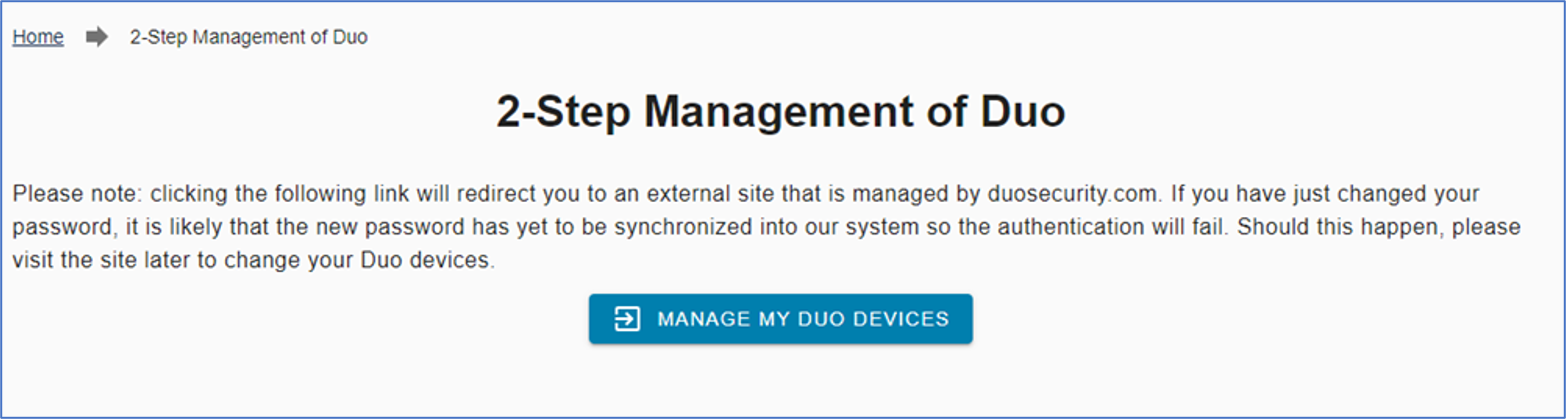
ITS will also change the Onyen and GuestID creation process to include a prompt to register for Duo. Currently, new Tar Heels first create an Onyen or GuestID, then separately register with Duo.
For full details and step by step instructions, visit Duo Registration & Device Management.
Self Service (selfservice.unc.edu)
On February 29, ITS will change the Self Service login experience to Single Sign-On (SSO) with the Duo Universal Prompt. Single Sign-On is used on many familiar web-based Carolina systems, including Time Information Management (TIM) and Canvas.
With this change, Self Service will also require Duo at login. Currently, Duo is required to access specific Self Service functions.
Read full details at Self Service on the Duo Universal Prompt project website.
More information
If you have questions about an IT service or Duo, contact the Service Desk or search for answers in the Help Portal. ITS is working hard to update user documentation in the Help Portal before updating the Duo interface on each service.
For more details and timelines, visit the project website.
About Universal Prompt
Duo created Universal Prompt as part of ongoing usability and accessibility improvements.
Universal Prompt makes it easier for you to see all your configured verification methods. The updated prompt can also make logging in a little faster by defaulting to the last verification method you used.
Universal Prompt is more accessible and user friendly than the traditional prompt because it eliminates the use of inline frames, or iframes. An iframe is an HTML element that displays a webpage inside another webpage. Iframes load slowly, introduce security risks and often present challenges to users who use screen readers. Instead of loading a webpage within a webpage, Universal Prompt loads as a separate webpage.
