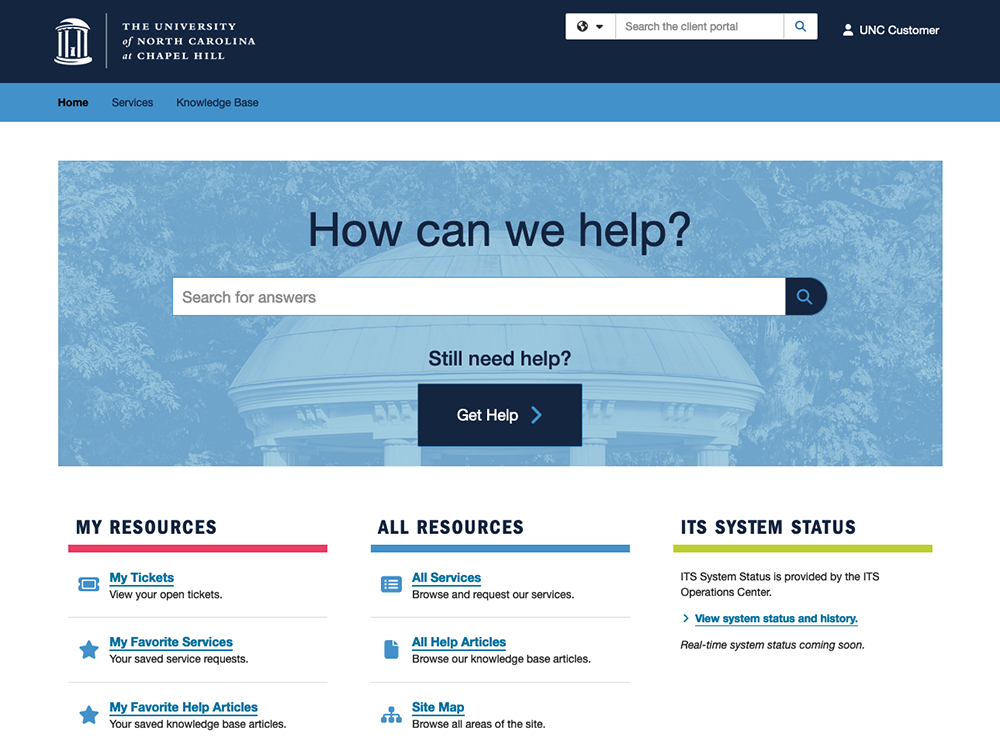On July 10, ITS will launch a new Help Portal at help.unc.edu. The new portal is designed to connect you with tech help, answers and services.
The new portal is part of a larger change to a new customer support tool provider, TeamDynamix, from the existing provider, ServiceNow. The new tool has features that improve the experience for everyone who uses or works in the portal.

What’s new
- An “easy button” to submit a help ticket
- Option to request support via email
- Web-searchable help articles
- Fresh look and feel
As always, you can also request tech help by calling 919-962-HELP (4357), visiting the ITS Service Desk on the lower level of the Frank Porter Graham Student Union or by using chat in the Help Portal.
Using the new portal
When you need tech help, start at help.unc.edu! You can use the portal to:
- Search for answers to frequent questions or search for IT services
- Use the “Get Help” button to report an issue, request a service or ask a question
- Use “My Tickets” to see the status of your tickets or respond to tickets
- Check ITS Status to see if a service is experiencing issues or not working
- Click the blue bubble in the bottom right corner of the screen to start a chat
- See all support options and hours in the footer at the bottom
Why we’re moving
The University’s contract with the tool that previously powered the portal, ServiceNow, ends this September. In late 2022, ITS conducted a listening session to better understand how ServiceNow worked for our campus. The resounding and consistent feedback was that we should explore other options.
ITS initiated a request for proposal (RFP) in 2023 and chose TeamDynamix as the new provider. TeamDynamix was the top scorer across all assessment areas, received positive feedback from stakeholders across campus and presented considerable cost savings to the University.
What’s next
The transition to TeamDynamix happens in three main phases. The first phase, currently underway, is launching the new tool with essential data, functionality and integrations. Agents — people who work in the tool — have had a few weeks of early access and training to get familiar with TeamDynamix.
The second phase is closing out the current tool, ServiceNow. This phase begins at TeamDynamix go-live on July 10. Once the University switches to TeamDynamix, IT staff and others who work in ServiceNow will have access for a few weeks to complete work and download data they may need. As this late access period ends, the project team will begin decommissioning ServiceNow, finalizing moving the remaining work processes into TeamDyanmix and creating a data archive. This phase must be complete by September 6 — the end of the University’s contract with ServiceNow.
The third phase, which begins mid-September and will last until the end of the year, is to continue to build and enhance TeamDynamix. This phase will focus on making additional enhancements and building new modules, including project portfolio management.

The project team expects to complete the TeamDynamix buildout by the end of this year. After buildout, TeamDynamix, like ServiceNow, will be managed by the ITS Engagement team.