Want to get started with AI? You’re not alone! According to LinkedIn Learning’s 2024 Workplace Learning Report, 80% of people want to learn to use generative AI.
Generative AI offers powerful opportunities for everyone at Carolina. Tar Heels are already exploring generative AI and finding innovative uses for teaching, learning, work and play. Whether you want to stay up to date, learn new skills, find ways to streamline tasks or make work more meaningful, there’s no better time to start learning.
Use LinkedIn Learning to get started with AI
The first step toward AI literacy is to develop a foundational understanding of AI best practices and specific skills. And LinkedIn Learning has you covered. There are courses that range from figuring out the basics of AI tools and how they can transform your work to understanding how to use AI responsibly.
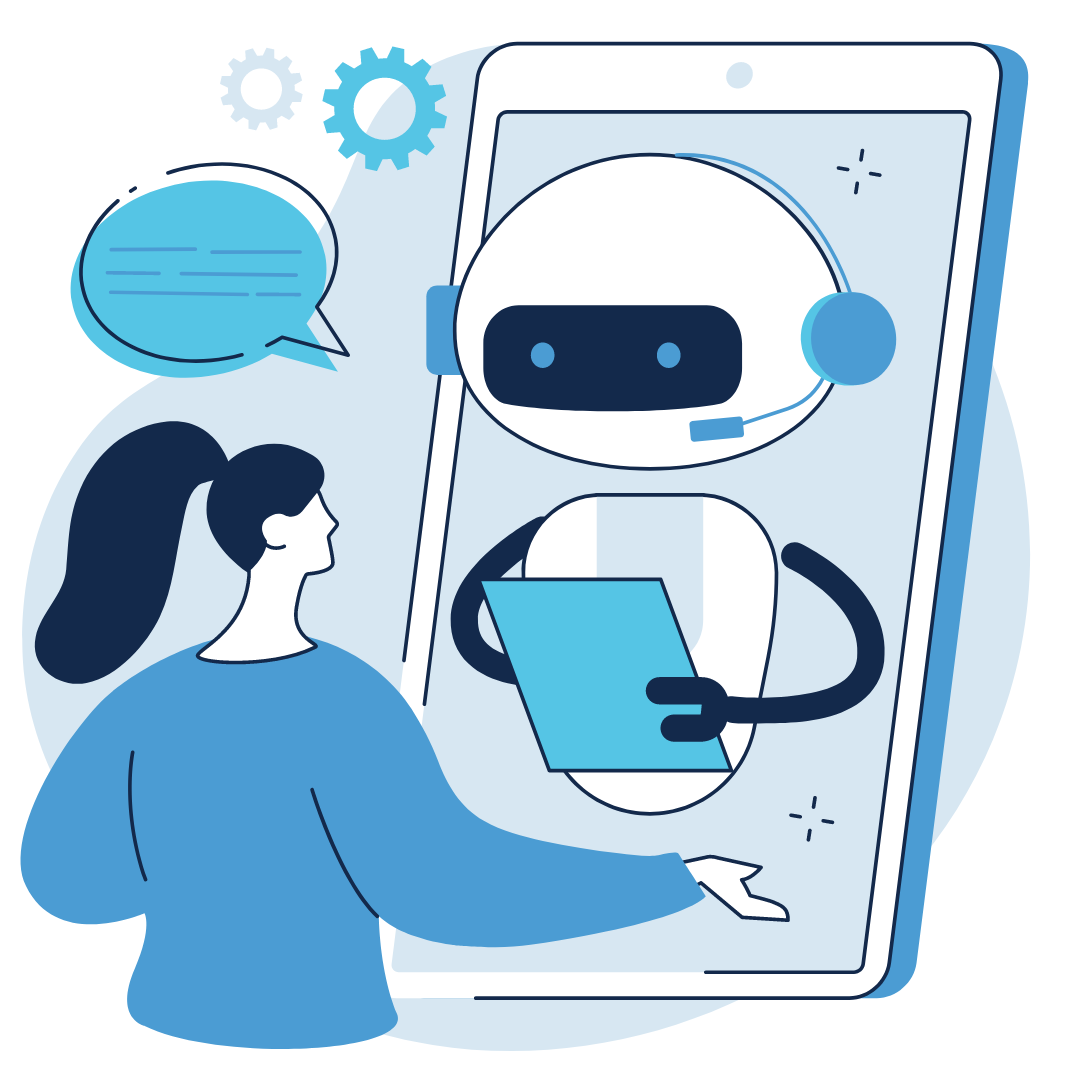
And did you know you can have your LinkedIn Learning courses recorded in your Carolina Talent transcript? After you activate LinkedIn Learning, start your course through Carolina Talent for it to appear in your transcript. Your transcript will be visible to your manager. This makes it easy to track and share progress on your professional development goals.
As a jumping off point, here’s one key AI term to learn — prompting. Prompting is how you interact with an AI model. How you word your prompts and what you ask for — also known as prompt engineering — can make all the difference in what you can do with AI.


Here are a few courses to develop and enhance your AI awareness and skills. You can take the courses in any order, so activate LinkedIn Learning with your Onyen and dive in!
Introductory courses
Learning to prompt AI
Software-specific guidance
- How to Boost Your Productivity with AI Tools
- AI and Generative AI for Video Content Generation
- DALL-E: The Creative Process and Art of Prompting
- How to Research and Write Using Generative AI Tools
- The Basics of Prompt Engineering with Azure OpenAI Service
Leaders: start your AI learning path
If you’re a leader — or an aspiring leader — you probably have a lot of questions about AI beyond how to use it. LinkedIn Learning has created four learning paths, or sets of courses, designed to help leaders “understand the implications and best practices for using AI in their organization.”
Like all LinkedIn Learning courses, you have free access to these learning paths with your Onyen. Remember to start courses through Carolina Talent if you’d like them to appear on your transcript.
- Build AI Aptitude as an Aspiring Manager
- Build AI Aptitude as a New Manager
- Build AI Aptitude as a Middle Manager
- Build AI Aptitude as a Senior Manager
These learning paths cover a variety of topics depending on your leadership level. If you’re an aspiring manager, learn the basics of generative AI and prompting. As you move up the leadership levels, you can start digging into topics like responsible AI, integrating AI into a business strategy and digital workplace transformation.
Jump in
Another way to get started with AI? Jump in and try it!
While there’s a lot you can discover about maximizing AI tools, don’t be intimidated to play around. Since generative AI tools are new for everyone, their makers have tried to make them user friendly. The tools often include examples or tutorials and you can always start over and try again, especially after you take a course on prompt engineering.
There are a lot of AI tools out there, but just one that’s institutionally-scoped and available to everyone with an Onyen — Microsoft Copilot with Data Protection. And luckily, Microsoft Copilot provides coaching to help you understand what it can do.
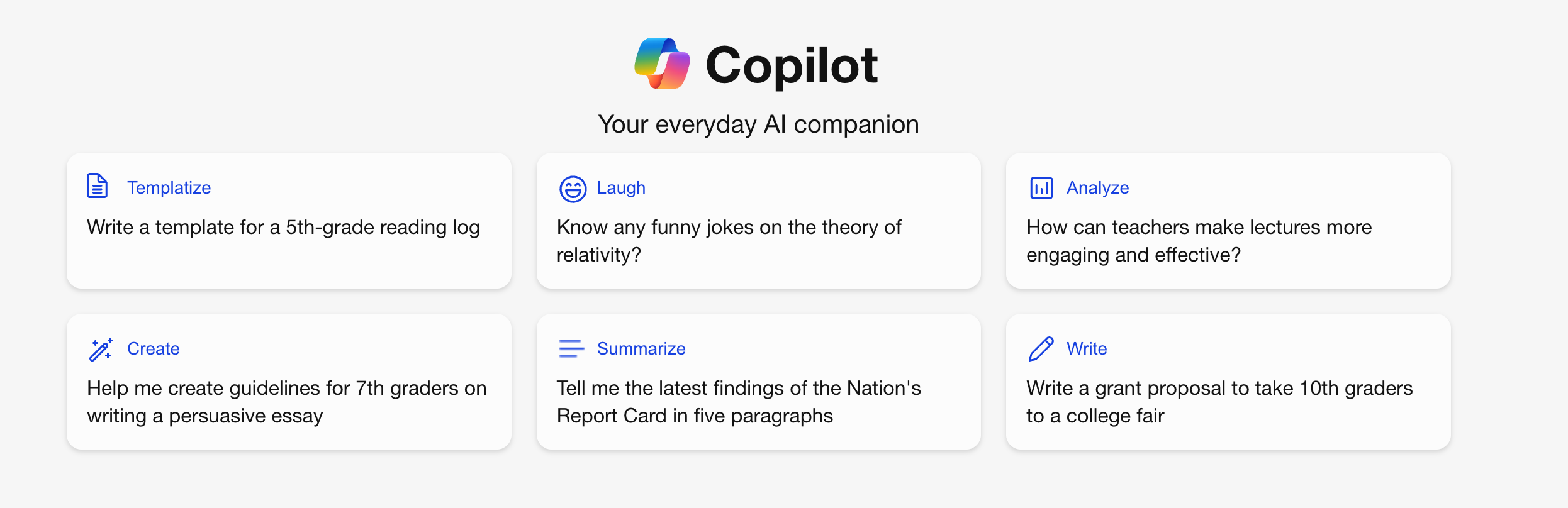
Not only does Copilot provide some examples of what it can do, it will also provide some follow-up questions to help you refine your prompt.
Tar Heels can access Copilot directly or as part of the Microsoft Bing search engine.
Before you start using Copilot, sign in with your UNC account. You’ll log in by using onyen@ad.unc.edu as your email address, as when logging into Heelmail or other online Microsoft 365 products. When you log into the enterprise version with data protection, you’ll see a “protected” badge next to your user profile picture.
Currently, Microsoft Copilot supports Microsoft Edge (desktop and mobile app) and Chrome (desktop). Microsoft Edge is the preferred browser.
Use AI responsibly
While Copilot with Data Protection has additional data safeguards that other generative AI tools do not have, you still have a responsibility to exercise due care over any data you submit to a third party. Protect the University’s and your own information.
When you use any generative AI tool, follow UNC’s generative AI usage guidance for students or guidance for faculty and staff.
