At some point in your journey at Carolina, you’ll probably need tech help or have a question about technology. Whether you’re having issues printing, connecting to campus Wi-Fi, have questions about software or tech services at UNC or think your laptop has a virus, the ITS Service Desk is here for you. And getting help is as easy as ABC.
The Service Desk offers centralized free IT support to campus so all Tar Heels have a place to go when they need tech help. Faculty and staff may have additional support through departmental IT, but can always visit the Service Desk.
You can contact the ITS Service Desk using the Help Portal, by calling 919-962-HELP (4357) or by visiting in person at the Frank Porter Graham Student Union (room 1506 on the lower level, near Bojangles).
And even though choices for how to contact the Service Desk, it doesn’t matter where you start — just pick what works best for you. If there’s a better way for the Service Desk to assist you, they’ll route your request or recommend what to do next.
Here are the ABCs of getting tech help through the Service Desk.
2023 Service Desk stats at a glance
129,052 interactions, incidents and requests
40,750 chats
96.5% positive customer survey results
89% of Tier 1 requests solved at first contact
A is for accessing help 24/7 with the Help Portal
Accessing tech support is as easy as starting with the Help Portal! Not only is it available 24/7, the Help Portal also lists all the ways you can contact the Service Desk.
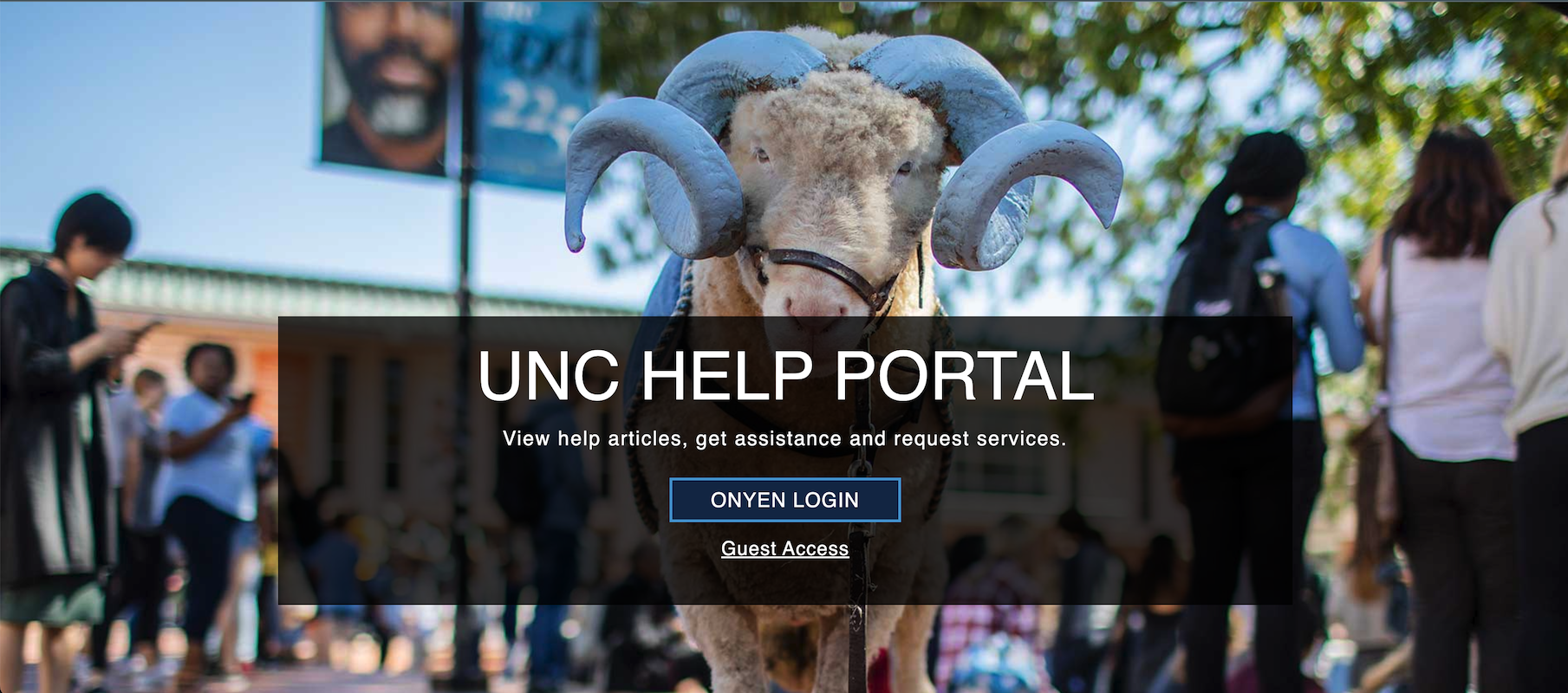
To get started, just log in with your Onyen (or choose the guest login if you’re unable to log in). Once you’re in, you can:
- Search the knowledge base for answers to frequently asked questions.
- Chat live (Monday through Friday, 7 a.m. – 7 p.m.). Just click the speech bubble in the lower right of the screen.
- Submit a help request or ask a question using the “report an issue” button.
- Browse and request IT services, like premium voicemail or a shared mailbox, in the IT service catalog.
B is for bringing your device in person
Bring your device (or just yourself) in person for individual face-to-face support.
The Service Desk’s walk-in location is open Monday through Friday, 8 a.m. – 5 p.m., no appointment necessary. Find the Service Desk in room 1506 of the Student Union, near Bojangles. The Service Desk faces South Road — you can’t miss the giant “Tech Help” banner in the windows.

The space, which opened in 2023, is light, bright, modern and colorful. When you walk in, just sign in at the check-in kiosk. When a staff member is available, they’ll call you back to a workbench to discuss your problems or answer your questions.
While you can pop in and ask any question at the Service Desk walk-in, it’s especially valuable to come in-person when you’re having issues with your smartphone or laptop. It’s also the first step in having your laptop serviced by the Computer Repair Center (CRC). The CRC is UNC’s authorized repair center for Lenovo, Apple and Dell computers.
And while you’re at the Service Desk walk-in, take a minute to check out UNC’s only augmented reality mural!
C is for chat or call
Chatting or calling rounds out the ABCs of contacting the Help Desk. Chat and phone assistance are both available Monday through Friday, 7 a.m. – 7 p.m.
There were 40,750 chats in 2023, making chat one of the most popular ways to contact get tech help at UNC.
To chat, start with the Help Portal. After you log in with your Onyen (or “guest access” if you can’t log in), click the blue speech bubble. You’ll start with a custom-built virtual agent (or chatbot), that solved about 43% of all requests last year. If the chatbot doesn’t answer your question, you’ll transfer to a Service Desk employee.
Lastly, you can call the Service Desk at 919-962-HELP (4357).
If you’re concerned about long wait times, don’t be. The average wait time for most call queues is under one minute. And if call volumes are high, here’s also a callback option that keeps your place in line — which Tar Heels used 800 times in 2023.
If you need tech help, just ask!
The Service Desk’s mission is to provide accessible and friendly tech support to all Tar Heels. In fact, 96.5% of post-interaction survey recipients rate their experience with the Service Desk as positive, so don’t hesitate to ask questions or get help.
While there are many ways you can contact the Service Desk, don’t sweat which one you pick. Just choose whichever is easiest for you! Search for answers, submit a ticket or chat live using the Help Portal, stop by room 1506 of the Student Union or call 919-962-HELP (4357).

