 Want to start a new healthy habit? Why not try some learning! Whether it’s learning something specific or making learning itself the habit, LinkedIn Learning has options to support your personal and professional development.
Want to start a new healthy habit? Why not try some learning! Whether it’s learning something specific or making learning itself the habit, LinkedIn Learning has options to support your personal and professional development.
Even better, LinkedIn Learning offers learning in ways that make it easy to build a habit. With super short courses, audio only and online courses, or being a trusted resource for just-in-time learning, LinkedIn Learning can help you start, and sustain, your learning habit.
ITS provides LinkedIn Learning free to students, faculty and staff. To begin, simply activate LinkedIn Learning using your Onyen.
And did you know you can have your LinkedIn Learning courses recorded in your Carolina Talent transcript? After you activate LinkedIn Learning, just start your course through Carolina Talent for it to appear in your transcript. Your transcript will be visible to your manager. This makes it easy to track and share progress on your professional development goals. For more details, visit Learning in Carolina Talent.
Go nano
First, start small with nano learning. It can seem intimidating to start a new habit, and learning can feel like a big commitment. Nano learning is a new collection of more than 325 quick tips — each less than three minutes long. These super-short courses are powerful learning opportunities made bite-sized.
LinkedIn Learning reports that “learners complete nano tips at a 1.2X rate” compared to other content, so it’s a great way to set yourself up for success. Especially when you’re just starting, consider nano learning as a tool in your habit-building toolbox. If you’re setting daily or weekly completion goals, three minutes might be exactly right to reinforce the habit, even if you don’t have much time.
 Untether from your desk
Untether from your desk
If you spend most of your workday at your computer, it may be tough to pull out the laptop after you’ve clocked out. Good thing there are options for learning away from your desk!
First, there’s the LinkedIn Learning app. The app lowers the barriers by putting learning at your fingertips. Instead of switching between various flavors of social media, maybe try some nano learning or a chapter of a course you’ve already started?
Second, many courses are available in an audio-only format. So just like an audiobook or a podcast, you can learn anywhere hands-free (and eyes-free!). Whether it’s background noise while you’re crunching some numbers or as a companion on a walk, audio courses may fit in spaces where traditional learning doesn’t.
Less searching, more learning
We’ve all turned to Google to answer a pressing question. But sorting the good results from the bad can leave you spinning your wheels. Instead, how about looking for a LinkedIn Learning course?
Because classes are taught by experts, you’ll spend more time learning than searching for someone knowledgeable. Each course supplies transcripts and chapter titles, so even if you’re looking for something specific, you can give a quick scan and jump right to the content you’re looking for.
And because LinkedIn Learning keeps track of the courses you’ve taken, revisiting them to refresh your memory will be so much easier than digging through your browser history.
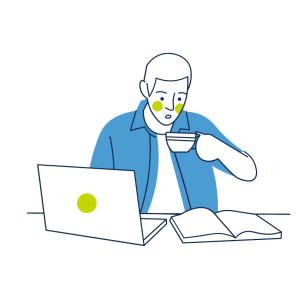 Get started
Get started
There’s an amazing breadth of courses out there. Options range from DevOps to scriptwriting, workplace equity to data visualization, personal branding to project management — which can make it hard to pick a spot to begin!
After you activate LinkedIn Learning with your Onyen, look at the entire browsing catalog to get your ideas flowing with topics you might not have even considered. For even more help, here are some curated lists:
