On October 19, you will notice a change to Single Sign-On (SSO). While Single Sign-On may not be a familiar name, you use SSO — and your Onyen and password — to log into many campus systems, including ConnectCarolina and the Time Information Management (TIM) system.
What’s changing
After the October 19 update, the SSO page will initially show an Onyen (or UNC Guest ID) field and a Next button, instead of spaces for both your Onyen and your password. With the new interface, after you enter your Onyen and click the Next button, you will see the password field.
If you are using LastPass or another password manager, the SSO page will remember your Onyen after you log in the first time. Not using a password manager? UNC-Chapel Hill students, faculty and staff are eligible for free LastPass Premium accounts.
Current
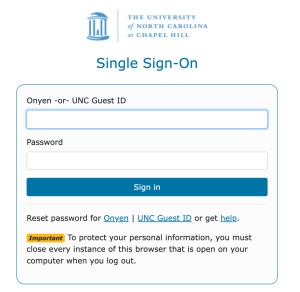
October 19
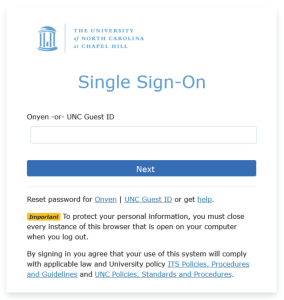
Laying the groundwork
This update lays the groundwork for the Carolina Key project, which will enable passwordless SSO logins. When used along with your Onyen, Carolina Key eliminates the need to use your password with many of the University’s systems.
Carolina Key is a critical part of UNC’s strategy to address cybersecurity challenges and improve the security of our digital resources. ITS expects that Carolina Key will significantly reduce the number of successful phishing attempts.
Students will be eligible to enroll in Carolina Key in early November, and faculty and staff will be eligible in 2023.
Read more about the project at Carolina Key.
Be suspicious
When you notice something different about where or how you log into systems, it’s good to be suspicious. Hackers and phishers often mimic familiar sites you log into, including UNC-Chapel Hill’s SSO. Familiarize yourself with the URL of systems you visit often so you can verify that the site you’re visiting is legitimate. At UNC, you should see URLs that begin with https://sso.unc.edu/.
If you’re unsure if a site is legitimate, contact the ITS Service Desk at help.unc.edu or by calling 919-962-HELP (4357).
