A good tech tip is that if you’re having trouble accessing an ITS service like Canvas, Time Information Management (TIM), ConnectCarolina, or Wi-Fi, you should check ITS Status.

And ITS Status has a new feature to make it easier to stay in the loop — you can now subscribe to email notifications.
“When you subscribe, you will receive emails including published maintenance notifications, notifications when maintenance starts and stops and all related incident information, including updates,” said Ryan Turner, Director of Networking for ITS Infrastructure & Operations.
Turner also manages the ITS Operations Center, which monitors ITS services and coordinates the response to system outages and degradations.
Subscribe and customize
To subscribe, visit ITS Status, click the “subscribe to updates” button in the upper right and enter your email address. ITS Status does not currently support sending notifications via text messaging/SMS.
You can customize your subscription to receive emails for the services you’re interested in.
Want to know when only Canvas isn’t working? You can uncheck all other services. Or you could include a few other services, like Microsoft 365 or ConnectCarolina.
And if you really want to know when there’s an issue with (or scheduled maintenance for) all ITS services — just hit subscribe.
But don’t forget to check your email. “When you subscribe, you have to confirm or you won’t get the announcements,” Turner added.
You can unsubscribe from all email notifications or modify the services you subscribe to at any time. Access your settings by clicking the “manage your subscription” link at the bottom of any Status email.
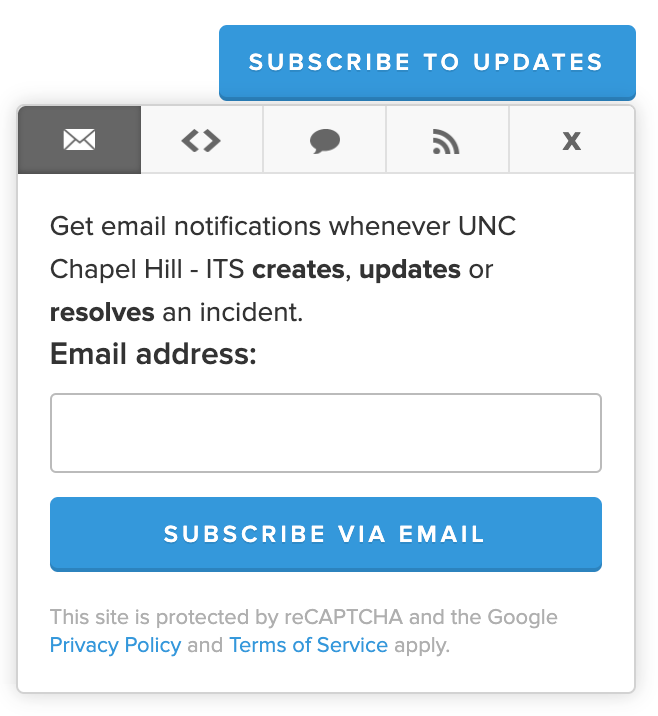
Some monitoring will be “fairly chatty”
“One thing that will be fairly chatty is our building network outages,” Turner said. He said that Status posts an alert when the main network switch feeding an entire building is down for more than five minutes. With ITS monitoring more than 350 buildings, “this particular alarm is going to trigger on a routine basis,” he said.
You have two choices for managing the volume of notifications for the Network service.
“You can unsubscribe from the Building Network list (a subcomponent of the Networking group) if you don’t want to get those building-specific notifications,” Turner said. “Or you can create a filter to shove those somewhere else into your folders. But you will get a lot of notifications from that one service alone.”
At this time, there is not an option to subscribe to specific buildings.
More services notify in real-time
Email notifications are just one of the recent upgrades to ITS Status that Turner and his team have implemented in the past few months.
ITS rolled out major improvements to Status in May, with the launch of new monitoring software. The new software, Opsview, enables real-time monitoring and programmatic real-time updates to ITS Status while simultaneously notifying the service owners of the issue.
Real-time updates mean less delay between wondering if there’s an issue and knowing that ITS is working on its resolution.
ITS Infrastructure & Operations is working to bring more real-time monitoring online and recently added real-time monitoring for services supported by ITS Digital Services. This means real-time updates for critical campus services like Alert Carolina, WordPress sites (including unc.edu) and Tarheels.live.
ITS Infrastructure & Operations maintains a list of all services with real-time monitoring, including the type of monitoring performed.
