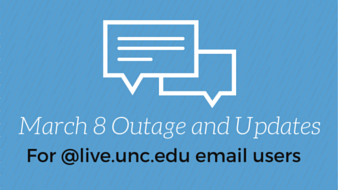 WHO
WHO
All users with @live.unc.edu (Office 365) email account
WHEN
Sunday, March 8 from 8AM – 4PM
WHAT
Information Technology Services is making a change to how email logins are authenticated. There will be an email outage on Sunday, March 8 from 8AM – 4PM while these changes are made. Once the outage is over, you may notice some changes to your email account.
WHAT DOES THIS MEAN FOR YOU?
If you have a @live.unc.edu email AND have it set up on your phone, you will need to change the basic settings on your phone after March 8 or your email will not sync. Your username on your phone settings will now need to be youronyen@ad.unc.edu, instead of youronyen@live.unc.edu. Instructions can be found here:
-HeelMail Office365 Setup on iOS: https://help.unc.edu/help/heelmail-office365-setup-on-ios/
-HeelMail Office365 Setup on Android: http://help.unc.edu/help/heelmail-office365-setup-on-android/
WHAT ELSE TO EXPECT
-A new login page. Same web address, different look.
-The same credentials. Even though the login page looks different, your username and password are the same as always.
-The same email. Your email address is NOT changing.
| NEED HELP? If you have questions before, during or after this change, please do not hesitate to call 962-HELP or chat live with one of our support team by visiting help.unc.edu. |
