Starting later today, March 23, users will have a new experience when they visit UNC’s Help Portal. The Help Portal is one of the most-used UNC-Chapel Hill websites. In 2022, more than 175,000 records — chats, submitted incidents and other requests — were created via the portal. The portal also houses nearly 400 help articles.
The Help Portal, the virtual home of the ITS Service Desk, is the primary way Tar Heels get answers to their tech questions. It also hosts other IT groups across campus, including the School of Medicine IT, School of Pharmacy IT, Finance & Operations IT and others. The ITS ServiceNow team administers the portal.
“We are calling this a refresh,” said Kim Vassiliadis, Director of Digital Experience & Communications. “We have not changed the underlying functionality.”
Vassiliadis leads multiple groups involved in making the change, including the ServiceNow Engagement team, the Digital Accessibility Office and ITS Communications. Developers in the ServiceNow Platform team, part of ITS Infrastructure & Operations, implemented the refresh.
New look, better experience
With the Help Portal refresh, visitors will notice a big change as soon as they visit the site. Now, a new splash, or landing, page will encourage users to log in with their Onyen before visiting the portal itself.
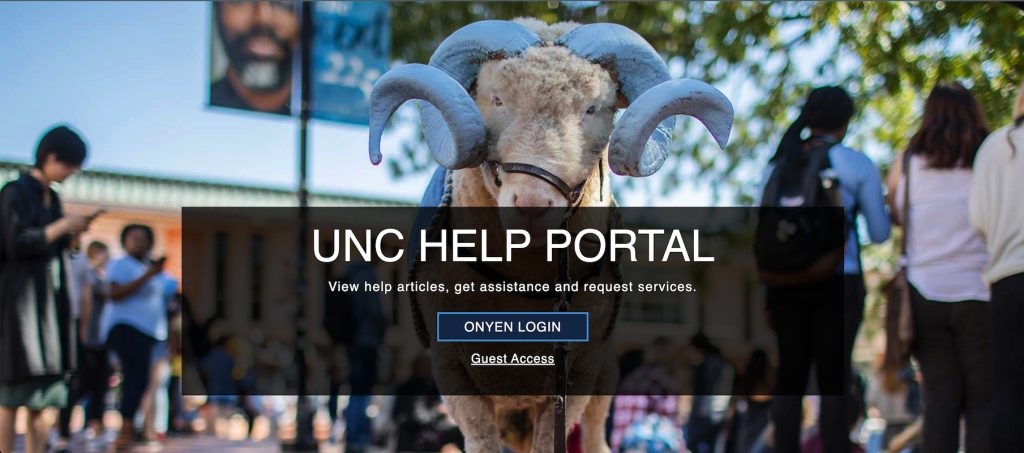
“Introducing the splash page may seem like we’re adding a layer of complexity to the site, but users receive a better experience if they have authenticated,” said Vassiliadis.
Logging in before interacting with the portal creates a better experience.
To enhance IT security, not all help articles or catalog items are visible to the general public, or even to everyone with an Onyen. That requirement to log in to view some content but not other content, though, caused confusion.
Now, by authenticating at the beginning of their visit, users can view all articles and catalog items that are available to them based on their individual affiliation with the University.
Another benefit is a better chat experience. When users log in before starting a chat, “Service Desk staff can identify their affiliation, status and history at the beginning of a conversation,” Vassiliadis said. As a result, Service Desk staff members need to collect less information and can follow up more quickly on earlier conversations.
Guest access is still available for visitors without an Onyen or GuestID and for users who do not wish to log in before using the portal. Other updates include a fresh look with a new color scheme for the homepage and Browse our Service page.
Help Portal refresh is on brand
Overall, the modern and Carolina-forward design not only provides a better user experience, it also aligns with University and ITS branding. ITS established an internal brand guide last fall and is using the brand to guide website redesigns and other visual modernization efforts across ITS.
The portal was last visually refreshed in late 2020, but the ServiceNow team has implemented many other improvements along the way, including platform upgrades, self-check-in for in-person visits, asset management and the virtual agent chatbot.
