
May 18 is Global Accessibility Awareness Day (GAAD). GAAD’s purpose is to “get everyone talking, thinking and learning about digital access and inclusion.” GAAD started 12 years ago with a single blog post urging web developers to learn more about accessibility.
Digital accessibility means ensuring that online content, resources and technology can be used — regardless of ability, disability or assistive technology.
And what better way to get people talking than doing a little myth busting? Whether you’re an accessibility pro or just getting started, these busted accessibility myths from the Digital Accessibility Office (DAO) will get you thinking about the role you play in making Carolina accessible.
Accessibility myth #1: Most people don’t need accessible content
According to GAAD organizers, more than a billion people worldwide have disabilities or impairments.
Closer to home, 2020 census data shows that 26% of North Carolinians over age 18 have a functional disability. This includes people with serious mobility, cognition, hearing and vision issues. All of these disabilities affect how people interact with digital media, but it doesn’t tell the full story of who needs accessible content.
Consider color blindness — a condition which affects about 8% of men worldwide. While most people think of it as a minor inconvenience, that isn’t always the case. For people with the most common type of colorblindness, it’s difficult to detect differences between shades of red, orange, green and yellow. This means common graphs, charts and visualizations, like radar maps that show rain intensity, are difficult to read. Presenting this content accessibly would mean that essential information isn’t dependent on just those shades.
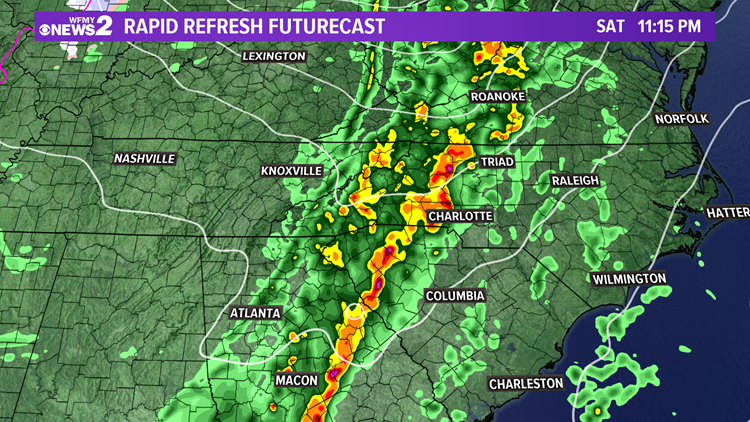
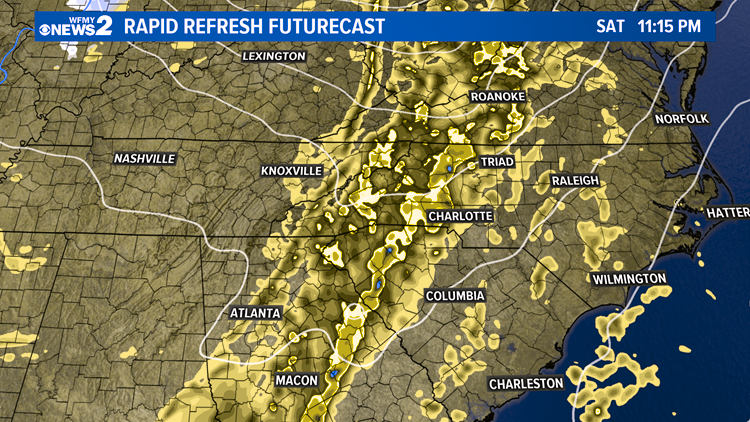
And temporary disabilities happen too. Things like dilated pupils, a concussion or a broken arm all may mean you can’t use your computer or smartphone in the same way you regularly would. With a broken arm, you may rely on keyboard navigation instead of your computer mouse — an accessibility feature.
Accessibility myth #2: Accessibility is only for people with disabilities
But accessibility doesn’t just benefit people with permanent or temporary disabilities. As the Digital Accessibility Office puts it, accessibility “enhances usability for all y’all.”
Not everything we do to make things accessible is used by everyone. But, there are many accessible practices that are used by most of the population. Common tools like voice commands and speech-to-text sprung from making content accessible to people with disabilities before they were widely adopted.
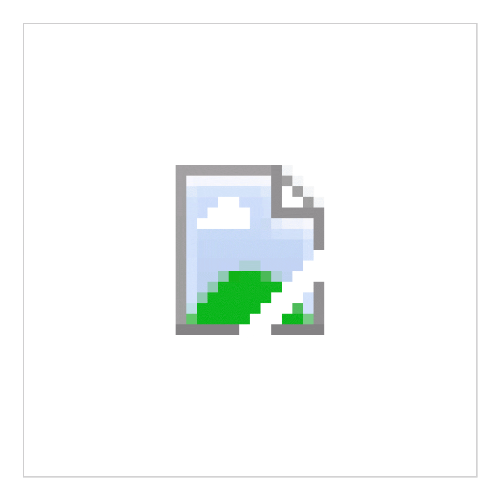
And if you’ve ever enabled captions on a video or read a transcript from a meeting, you’ve benefited from someone making that content accessible. Or, if you use the tab key to move between fields on a web form — that’s accessibility in action!
You’ve also probably noticed when accessibility is lacking. Maybe you visited a website that had broken images and without those images you were missing critical pieces of information.
Or you wanted to copy and paste text out of a PDF, but the PDF turned out to be just an image. Both of those are considered inaccessible practices for people who use screen readers — but making the content accessible helps everyone.
Accessibility myth #3: Accessibility is optional
Making content accessible isn’t optional. Not only is it the right thing to do, it’s also a legal responsibility.
Federal laws like the Americans with Disabilities Act, among others, require equal access to online materials. If our content is inaccessible, we’re not providing equal access.
The University’s Digital Accessibility Policy is the guiding principle for accessibility at Carolina. In addition to underscoring that digital accessibility contributes to a welcoming environment where everyone can succeed, the policy states that “the University will follow federal and state law accessibility requirements.” Not making a best effort to address and remediate accessibility issues puts the University at risk of legal action.
Accessibility myth #4: It’s someone else’s responsibility
The digital accessibility policy applies to everyone who “makes, gets or shares digital material for the University.” The policy also includes third parties who make University content.

And if you think “digital material” just means webpages, think again. Digital accessibility encompasses many more formats. Consider the types of content the University creates — PDFs, PowerPoint presentations, news articles, social media posts, videos, recorded meetings, course content, reading materials, newsletters and emails — it all needs to be accessible.
And if you are the one creating or posting those formats, accessibility is likely your responsibility.
Accessibility myth #5: I have to do it on my own
This is one of the biggest accessibility myths out there. While there is a lot to learn about making your content accessible, the Digital Accessibility Office is here to support your journey.

The DAO offers a wide variety of courses from the basics to deep dives. Topics include general awareness, social media, Zoom, captioning, web accessibility, course design, procurement and document remediation.
The group also offers its two most popular courses in a self-paced format, perfect for busy schedules.
Your unit may also have its own Digital Accessibility Liaison. Liaisons work within their units to promote accessibility by acting as an in-house resource for accessibility questions. Learn more about the program and how you can become a liaison.
And if you want to level up your digital accessibility experience, consider attending the free Join the Journey Digital Accessibility Conference on June 15. The North Carolina Higher Ed Digital Accessibility Collaborative is hosting the conference with support from the DAO.
Last year’s conference drew 450 participants, and 72% of post-event survey respondents said they would “definitely” attend again. This year’s event will kick off with a keynote from the Office of Civil Rights. Presentation topics include inclusive communications and instruction, document essentials, procurement and accessibility checkers.
