ITS will launch a new help.unc.edu and the underlying system used for support, called ServiceNow, on July 30.
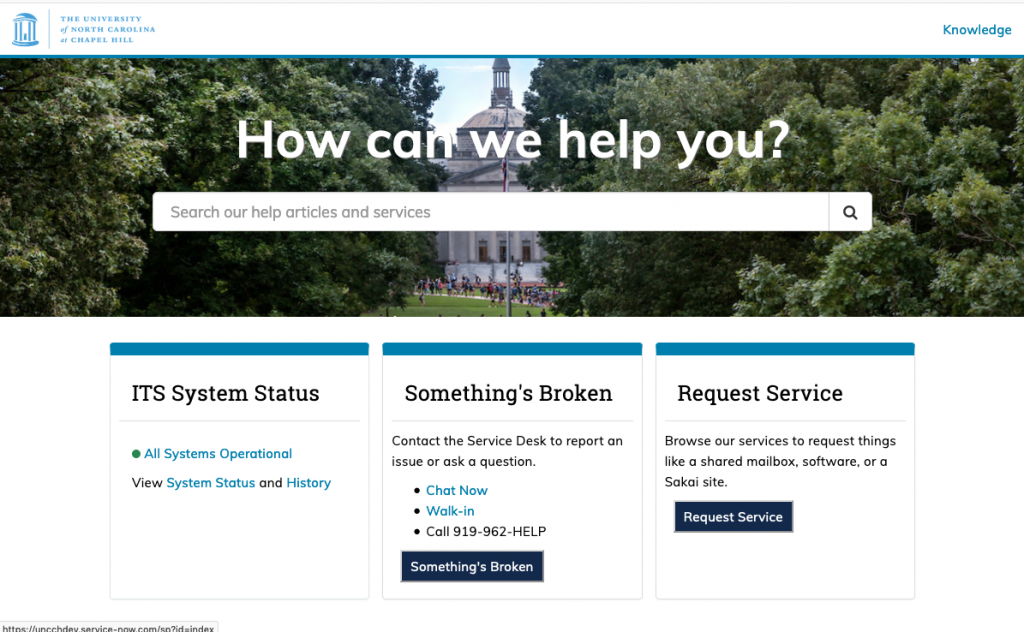
The new website and system will bring many benefits to users, including the ability to find answers faster with better knowledge articles, track requests and support tickets and chat live with IT support staff.
Last year the ITS Service Desk provided assistance on nearly 50,000 tickets that were submitted online in some fashion. As more support requests move to online chat or web submission, this improved platform makes it easier for ITS to deliver support utilizing the methods that users prefer. As always, support technicians are also available by calling 919-962-HELP or by visiting the ITS Service Desk on the lower level of the Undergraduate Library.
What to expect
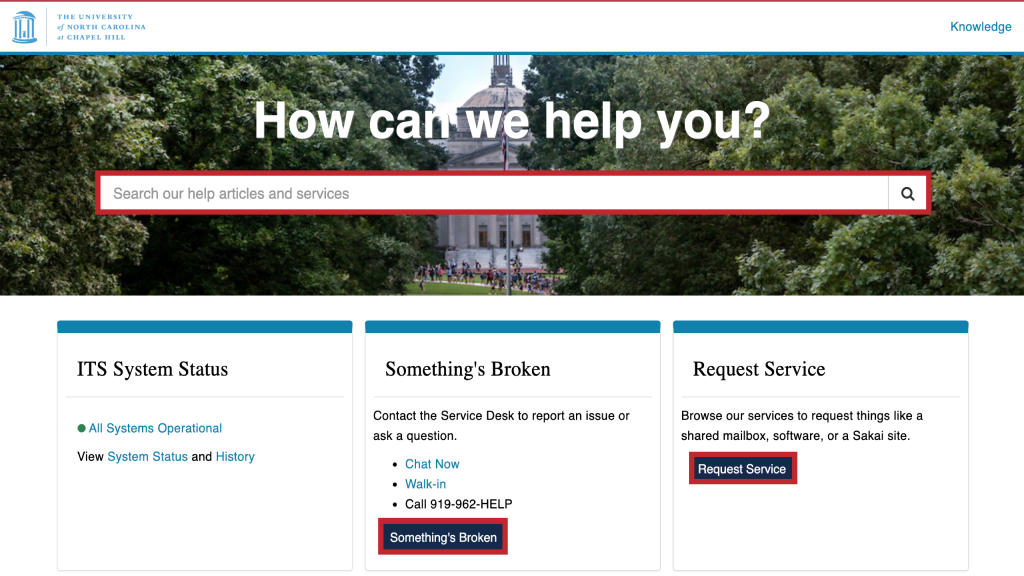
When the updated website launches, users will notice a new design and layout. Before submitting a request or reporting a problem, users will also be asked to complete a different set of forms and questions.
Users will have full visibility into the status of their submissions and be able to quickly and easily chat with the person assigned to troubleshoot or provide service. Additionally, notifications and updates will come via email from ServiceNow, the new platform technology provider. To check the status of a request or problem, users need only to visit help.unc.edu and click on “My Requests” in the top menu.
How to provide feedback
To give feedback for how ITS can improve the site, click the “Provide Feedback” link in the footer of the help.unc.edu site.
